The Auction House, a place to: Sell, Buy, & Manage Bids, an essential trading hub for everyone
(bidding wars, undercutting prices, monopolizing goods, or just looking for better gear & materials?)
♦ ◊ ♦ ◊ ♦
Hello Struck Club, the UNDECEMBER 언디셈버 devs have shared with us info about the Auction House, which is an essential trading hub found see in Towns & Villages. Detailed info about it including screenshots and descriptions has been provided. I’ve put it all into this blog post as well as made a video about it.
Be advised that THIS IS MACHINE-TRANSLATED and there will be cases where things sound weird or make little-to-no-sense. I’ll do my best to sift through the data and re-word the translations to make more sense in the next few days.
There are 4 activities/features connected to the Auction House:
- Buying – weapons, armor, upgrade materials, or anything else. If you’s looking for it, then maybe someone else is selling it.
- Selling – weapons, armor, upgrade materials, or anything else. If you don’t need it, then maybe someone else will buy it.
- Managing Bids – checking the status on a bid, re-bidding, cancelling bids. Let the bid wars begin… maybe?
- Retrieving Purchases & Earnings – anyplace, anytime, via the in-game mail system.
Video Version:
Buying Items

– You can perform a detailed search for weapons, armor, accessories, and other items on the search screen of the Purchase tab.

– You can set the category, option, name, etc. of the item to be purchased on the purchase screen and perform a search, then a list of items matching the values set will be displayed.

– Retrieved items can be purchased using Rubies through bidding or instant purchase.
– If you press Bid, you can check the current bid price for the item and enter the desired bid price.
– You can bid after setting the desired Ruby price by pressing the number in the desired price input field.

– If you click Buy Now, you can directly purchase an item using Rubies equal to the immediate purchase price of the item.
Selling Items

– To sell or register items on the Auction House, select the item(s) you wish to sell in the Sales tab, this will let you check other items of the same type that are currently for sale & their prices.
– Information on how to sell:
1) Bidding: Set the Ruby price at the start of bidding and sell
2) Immediate purchase: Sell by setting the Ruby price at which the buyer can purchase the item immediately.
– It is impossible to cancel the sale of an item before 30 minutes have passed after the item was registered for Selling or Bidding.
– Equipment items can only be traded 1 time.
Managing Your Bids

– In the Bid Status tab, you can check the list of items you are currently bidding on.
– On this screen you can re-bid on auctioned items to out-bid the current ‘top bidder’ players, as well as cancel a bid. If you decide to abandon a bid you will receive the Rubies back via mail.
Retrieving Purchases & Earnings
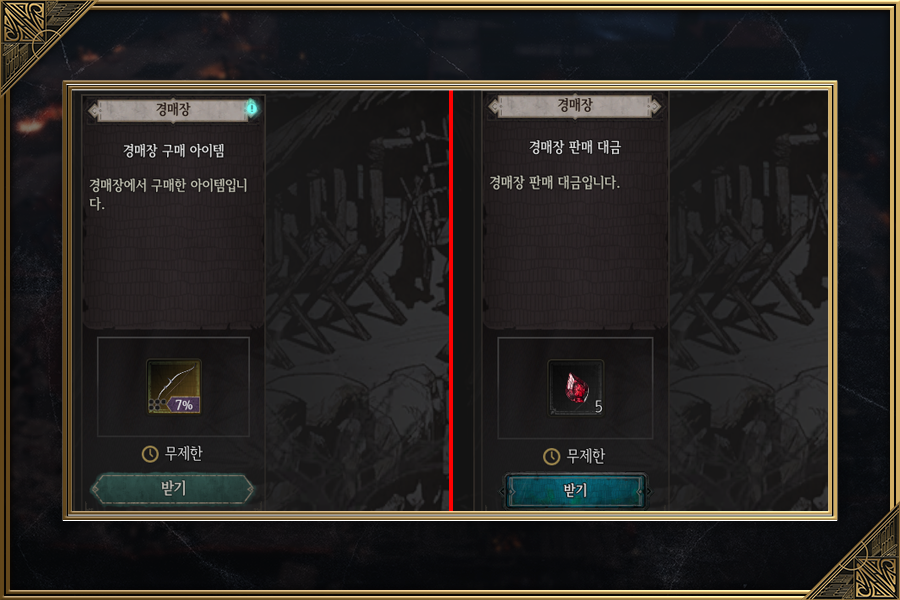
– You can receive items purchased from the auction house or Rubies obtained from sales in the mailbox.
– Unlike other mail, purchase items and sales earnings mail can be received at any time and at any place with an unlimited collection period.
♦ ◊ ♦ ◊ ♦
This concludes my Auction House SHOWCASE for UNDECEMBER. If you’re interested in the game below are links to the various platforms where one can buy it (you can just click the links to open a new tab):
Platforms
Other Guides/Showcases:
- Things You NEED to KNOW before launch: WATCH THE VIDEO
- ALL Skill Runes Showcase (Active Skills): READ HERE or WATCH THE VIDEO
- ALL Link Runes Showcase (Support Skills): READ HERE or WATCH THE VIDEO
- Currencies, Essences, & Goods Showcase [Crafting Materials & Exchange Tokens]: READ HERE or WATCH THE VIDEO
- Types of Shops: General, Equipment, Runes, Gemstones: READ HERE or WATCH THE VIDEO
- The Alchemy System: Crafting Potions & Making Runes: READ HERE or WATCH THE VIDEO


